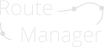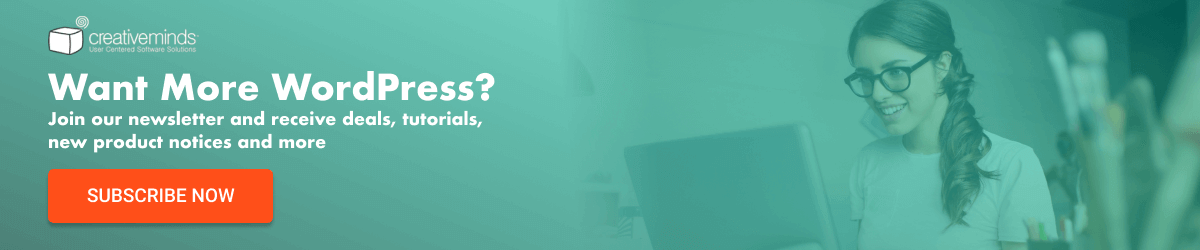Show Routes on an Interactive Map
Draw a route on a Google map using locations and waypoints. The route can also be transfered from a navigation device and can be as accurate as needed.
KML/GPX Import and Export
Using a navigation device or mobile phone, you can import a KML file with a detailed trail description and build your route based on it. You can also export a route to a KML file to use while navigating on ground.
Related Routes
Display all related routes based on category and tags. Each route can have its own color, making it easy to distinguish routes by difficulty or type.
Routes Index Map
Show all routes in one map. It is also possible to show maps of routes by category. Clicking on the route will take users to the detailed route description.
Useful Shortcodes
Supports shortcodes showing a single route map, a snippet of a route inside a blog post, or a map with all routes for a certain category.
Detailed Route Description
Each route can include detailed information such as a description, images, elevation graph, weather information, address, and more.
Examples Using the Route Manager
Mountain Route
Draw a route in the wilderness using waypoints
City Walks
Show a city walk going through specific points of interest
Bike Trail
Build a trail for a bike ride
Driving Directions
Include detailed driving directions
Collection of Trails
Show a collection of trails in a certain area
Blog Post
Use a shortcode to include route information in your post
Store Locator
Use the location plugin to can show the location of a store. Together with the route plugin, show points of interest and routes around your store
Location Detailed Description
Each location can have its own detailed information including address, telephone, images, etc
Routes and Locations
Show points of interest and routes on the same map
API Support
Support external API call to connect with external application and mobile apps
Polygons
Define areas on the map such as polygons, circles or rectangles and provide details about those areas
Tiles
Add external map tiles to Google map. For example OSM tiles or other tiles
Map Themes
Choose from six beautiful and versatile themes: standard, silver, retro, dark, night and aubergine

Zip Code Search
Allow visitors to quickly narrow down their location search with ZIP codes, such as 90210 or 33162

Mobile Support
All interactive maps are fully responsive. Display locations on any device, from phone to desktop
30 Day Money Back Guarantee
We stand behind our product 100% – see our refund policy
PRO - 1 site
- Draw routes on Google map
- Add a description and images to each trail
- Add and highlight route locations
- Images and video
- Altitude graph
- Slopes
- Map clusters display option
- Route direction arrow
- Route color selection
- Route editor features
- Route calculated parameters
- Categories & Tags Support
- Search routes
- Waze support
- Six themes
- Tiles/Layers support
- Tooltips support
- Set your own icons
- Voting
- Shortcode and widgets support
- Disclaimer Support
- Access Control
- Moderation support
- Weather information
- Import/Export to/from KML/GPX
- Import Locations from CSV Files
- Customize Labels
- CM Map Locations Manager Plugin
- Custom Fields Add-on
- Anonymous Posting Add-on
- PeepSo Integration Add-on
- BuddyPress Integration Add-on
- Strava Integration Add-on
ADVANCED - 3 sites
- Draw routes on Google map
- Add a description and images to each trail
- Add and highlight route locations
- Images and video
- Altitude graph
- Slopes
- Map clusters display option
- Route direction arrow
- Route color selection
- Route editor features
- Route calculated parameters
- Categories & Tags Support
- Search routes
- Waze support
- Six themes
- Tiles/Layers support
- Tooltips support
- Set your own icons
- Voting
- Shortcode and widgets support
- Disclaimer Support
- Access Control
- Moderation support
- Weather information
- Import/Export to/from KML/GPX
- Import Locations from CSV Files
- Customize Labels
- CM Map Locations Manager Plugin
- Custom Fields Add-on
- Anonymous Posting Add-on
- PeepSo Integration Add-on
- BuddyPress Integration Add-on
- Strava Integration Add-on
ULTIMATE - 5 sites
- Draw routes on Google map
- Add a description and images to each trail
- Add and highlight route locations
- Images and video
- Altitude graph
- Slopes
- Map clusters display option
- Route direction arrow
- Route color selection
- Route editor features
- Route calculated parameters
- Categories & Tags Support
- Search routes
- Waze support
- Six themes
- Tiles/Layers support
- Tooltips support
- Set your own icons
- Voting
- Shortcode and widgets support
- Disclaimer Support
- Access Control
- Moderation support
- Weather information
- Import/Export to/from KML/GPX
- Import Locations from CSV Files
- Customize Labels
- CM Map Locations Manager Plugin
- Custom Fields Add-on
- Anonymous Posting Add-on
- PeepSo Integration Add-on
- BuddyPress Integration Add-on
- Strava Integration Add-on
How to show a location using Google Map
Learn about placing a location into a Google Map
How to show a route using Google Map
Learn about displaying a trail within a Google Map
Additional WordPress plugins by CreativeMinds
All Plugins are included in our Yearly Membership plan
CM Tootip Glossary
Easily build a unique glossary of terms and definitions on your WordPress site or blog, which will automatically generate new content and internal site links to Promote your site Search Engines Ranking and usability
CM Downloads Manager
A fully-featured file sharing plugin for WordPress, our Download Manager Plugin allows you to easily upload and share video, audio and document files to both groups and individuals
CM MicroPayments
Adds in-site support for “virtual money” on your WordPress website and allow web-developers and administrators to provide and batch in-site transactions without requiring external payment processing
CM Video Lessons
Manage video lessons and allow users and admin to track progress, leave notes and mark their favorite videos. Supports adding a pay-per-view fee for your courses and webinars.
CM Onboarding
A fully-featured OnBoarding Guidance & Engagement plugin for WordPress that allows you to improve the user experience by providing easy to use and intuitive help widgets which can include audio, video and text
CM Ad-Changer
The best WordPress plugin for managing and running banner ad campaigns across multiple WordPress websites. With both server and client sides, you can manage banner rotation & resizing. Supports HTML / Video / Text banners