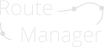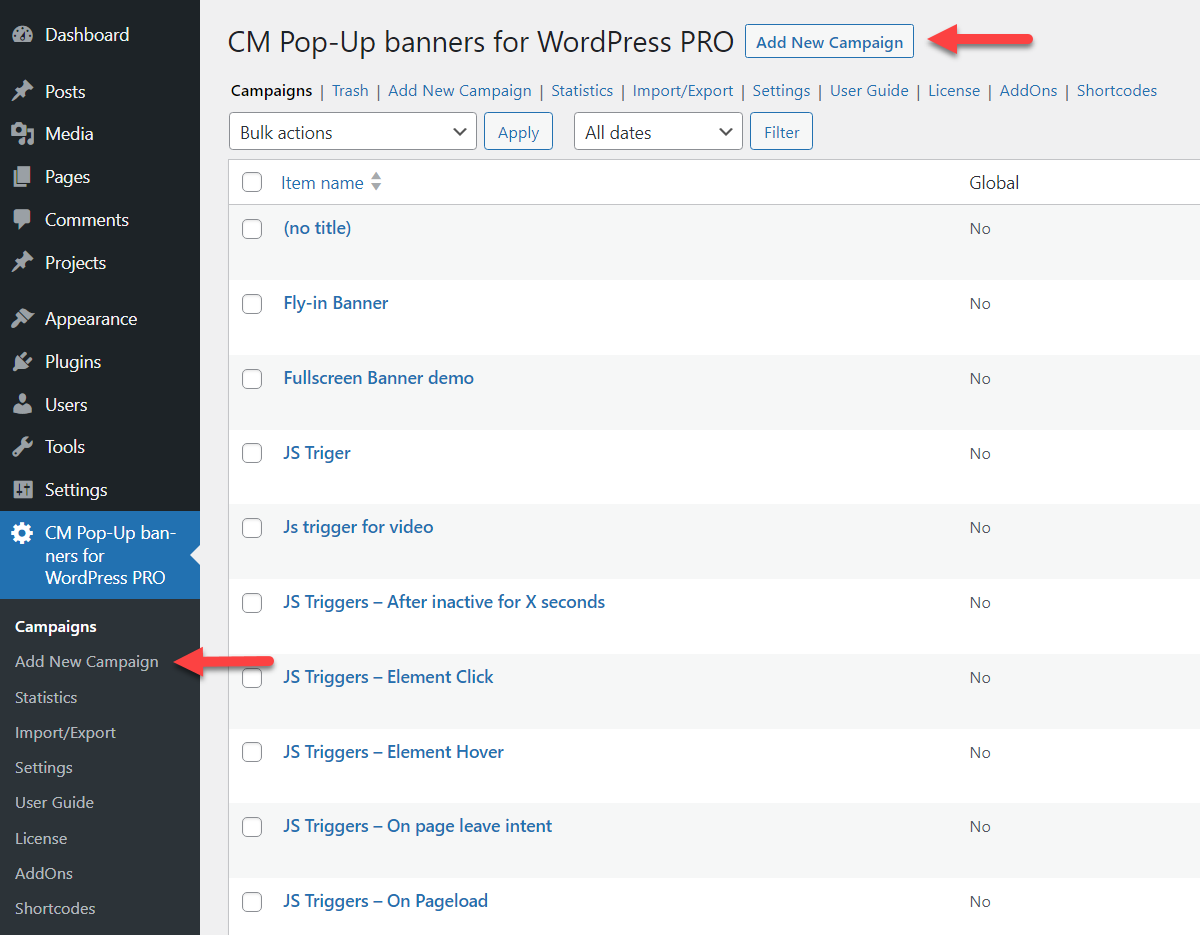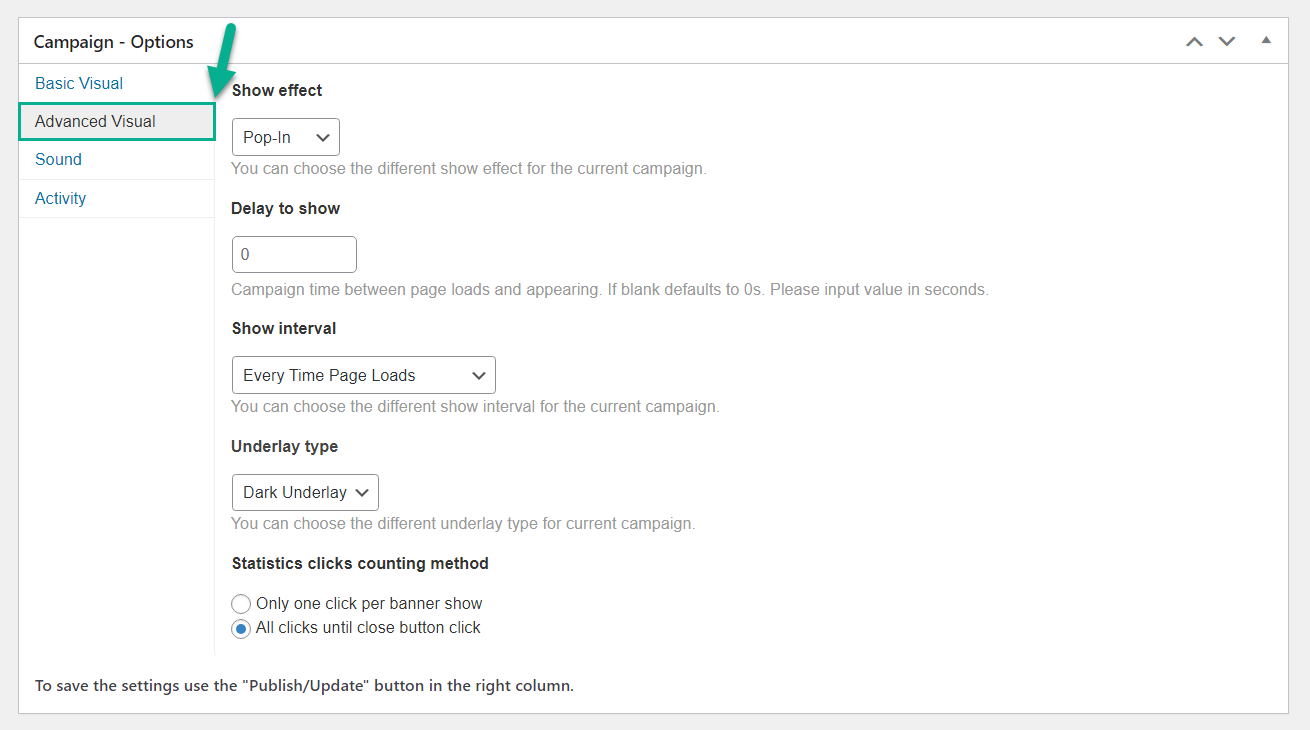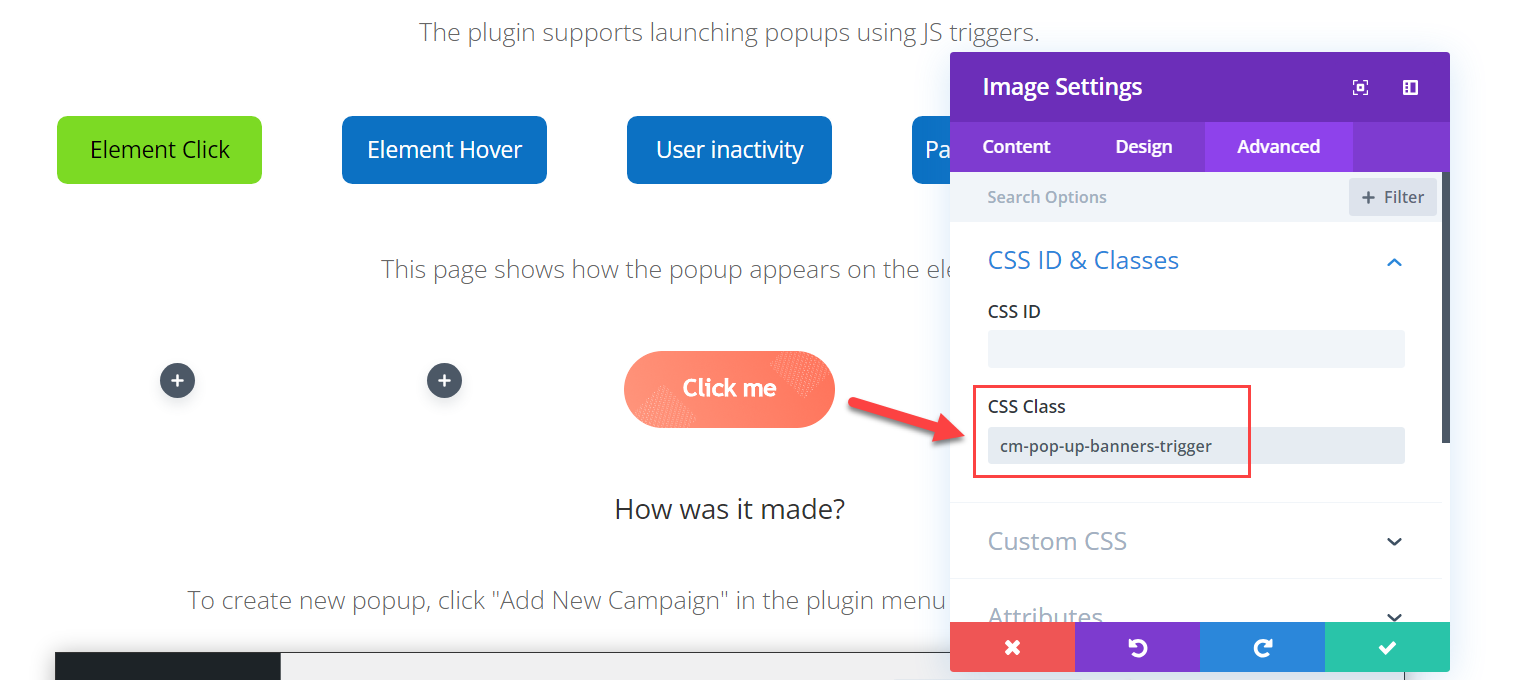Element Click
JS Triggers Demo
The plugin supports launching popups using JS triggers.
This page shows how the popup appears on the element click.
How was it made?
To create new popup, click "Add New Campaign" in the plugin menu or on the "Campaigns" page.
There will be a form for adding popup banners and options for setting up these popups.
For the current campaign, we added a title (which is for the back-end usage only) and the popup content itself - the image.
The campaign options section consists of a few tabs. The first one is "Basic Visual".
Here we didn't change anything - just kept all default settings, including the base Popup type.
This tab has much more options for setting up the appearance of the popup.
The second tab is "Advanced Visual". We didn't change here anything, but the options here allow you to choose the popup show effect, define the delay time, specify how often to show the popup, select the underlay type and choose how to count the statistics for this popup.
Last tab we used is "Activity". It allows you to define where, when, for whom and how to show the popup. This popup is shown to all users on pageload, and we specified the speicific page where to show it.
Additionaly you can define here the activity days/dates and time. It can be useful when you need to create a popup with specific time limits.
The most important option for the current demo is "When fire the popup". It contains a few variants to choose, and the needed one is "Element Click".
In order to define the element that will trigger appearing a popup by clicking, we need to specify a class "cm-pop-up-banners-trigger" for this element.
For example, you can wrap the needed element with the following construction:
< div class="cm-pop-up-banners-trigger">< /div>
On our demo site we use the theme Divi, so we just added a class to the module:
Other JS triggers demos:
CreativeMinds Popup Plugin for WordPress helps you add responsive popups to your site with custom messages and effects. Include images, videos and rich text in multiple campaigns.
Create multiple campaigns restricted by date, targeted to logged-in users and triggered by leave intent.
For more information go to the plugin product page