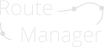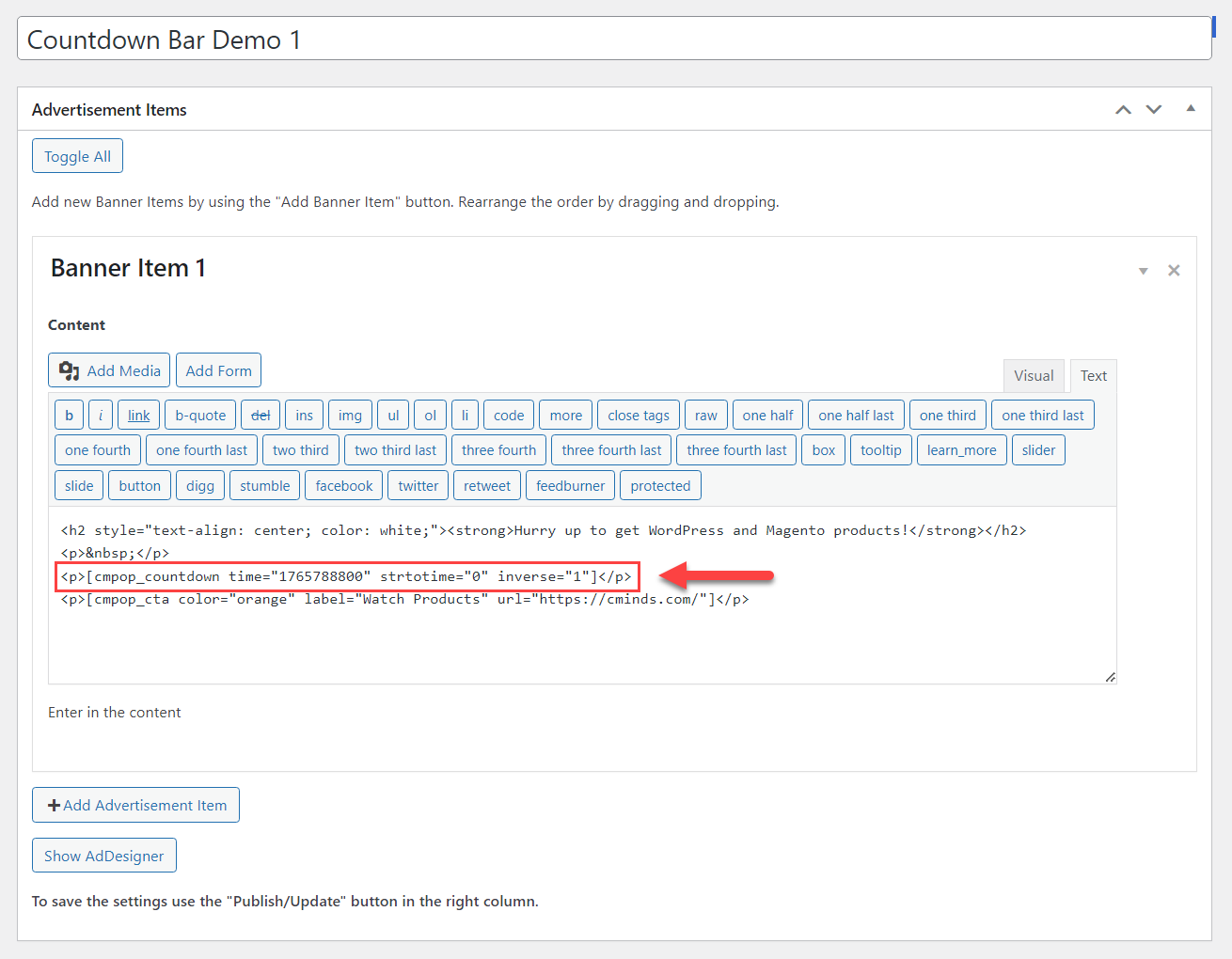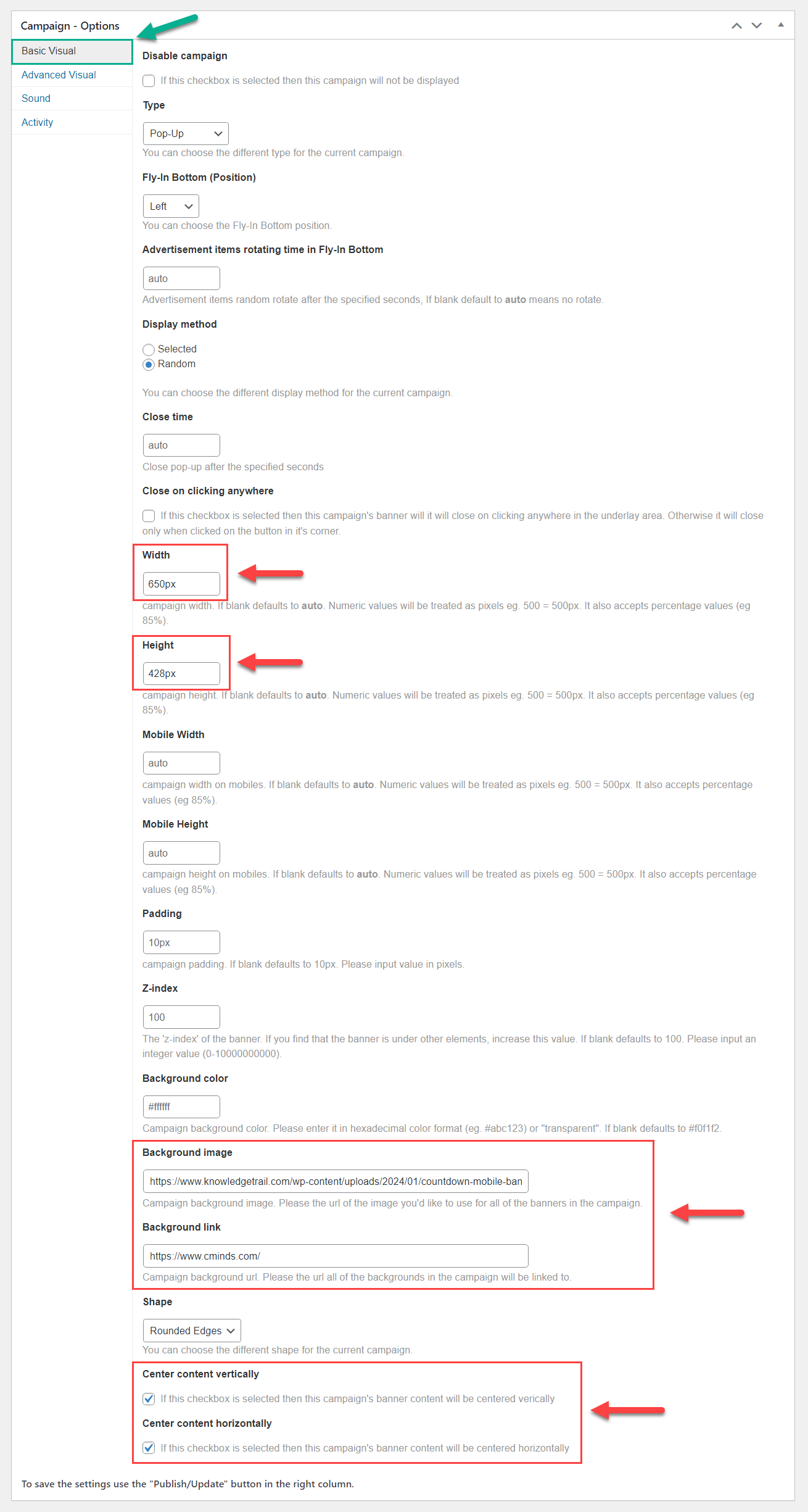Countdown Bar Demo
The plugin supports 2 types of countdowns.
This demo page shows the popup which contains a Unix time type countdown.
In this case it will always show the countdown for the time we defined, for example - 15th December 2025. We convert this date to Unix timestamp format - to 1765788800. It means, the countdown will be to the specified date.
How was it made?
The countdown bar can be added using the shortcode [ cmpop_countdown ].
The shortcode has a few parameters:
The countdown bar can be inserted not only into the popup, but in any place you need on the page or post:
In our banner and page we added the following shortcode:
[ cmpop_countdown time="1765788800" strtotime="0" inverse="1" ]
We also configured some of the "Basic Visual" settings - defined the width and height of the popup, added the background image and added a link, and centered the content vertically and horizontally.
CreativeMinds Popup Plugin for WordPress helps you add responsive popups to your site with custom messages and effects. Include images, videos and rich text in multiple campaigns.
Create multiple campaigns restricted by date, targeted to logged-in users and triggered by leave intent.
For more information go to the plugin product page